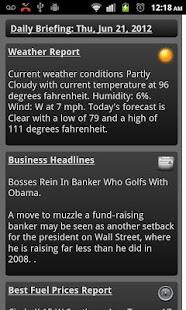Daily Brief Pro 1.0
Paid Version
Publisher Description
Daily Brief Pro is the advanced no-advertisement version of Daily Brief, an application that compiles data from various sources to deliver you a unified informational report all in one place at the start of your day. Daily Brief will let you know about topics such as:
Airport Delay Status
Local Weather
Headline News
Cheapest Local Gas
Local Traffic Incidents
Real Time Stock Quotes
Seismic Activity
Amber Alerts (Coming Soon!)
MLB,NBA,NFL,MLS Reports (Coming Soon!)
XKCD (Coming Soon!)
Word of the Day (Coming Soon!)
In addition to removing the advertisements, Daily Brief Pro adds enhanced visuals and will always get new features and reports exclusively or before the free version of Daily Brief.
Daily Brief will read you the brief in the using text-to-speech technology. The voice for the TTS engine can by changed by downloading IVONA.
About Daily Brief Pro
Daily Brief Pro is a paid app for Android published in the Other list of apps, part of Games & Entertainment.
The company that develops Daily Brief Pro is Blackstone Apps. The latest version released by its developer is 1.0. This app was rated by 1 users of our site and has an average rating of 5.0.
To install Daily Brief Pro on your Android device, just click the green Continue To App button above to start the installation process. The app is listed on our website since 2012-06-24 and was downloaded 8 times. We have already checked if the download link is safe, however for your own protection we recommend that you scan the downloaded app with your antivirus. Your antivirus may detect the Daily Brief Pro as malware as malware if the download link to tgv.mez.BriefPro is broken.
How to install Daily Brief Pro on your Android device:
- Click on the Continue To App button on our website. This will redirect you to Google Play.
- Once the Daily Brief Pro is shown in the Google Play listing of your Android device, you can start its download and installation. Tap on the Install button located below the search bar and to the right of the app icon.
- A pop-up window with the permissions required by Daily Brief Pro will be shown. Click on Accept to continue the process.
- Daily Brief Pro will be downloaded onto your device, displaying a progress. Once the download completes, the installation will start and you'll get a notification after the installation is finished.